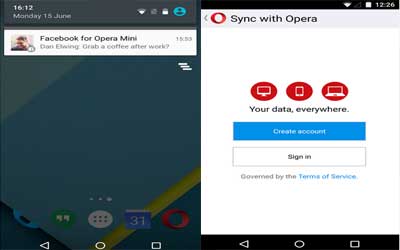-
This is old version Opera Mini 16.0.2168.102992 apk for Android, you can install it if you want to downgrade or install old app. It is top Communication apps from Opera.
Opera Mini also has the features for compress sites to just 10% of the amount of data used by the other mobile browser. There is also the managing tabs feature that looks greater from the latest version. Besides, you can handle your download by its feature of pause and resume.
You may do not be worry about your download files when you get the limited access. The newest feature offered is the synchronization features. You can keep synced between some accounts. Opera Mini for android as the longest mobile browser is the best mobile browser that is the fast browser that helps users browse easily in some conditional cases as the advanced mobile browser.
Opera Mini APK Features and Details for Android
- Save your favorite sites: Tap the + button on the search bar to save a page to Speed Dial, add it to your mobile bookmarks or read it offline.
- Get the latest news: Enjoy one-click access to the top stories and freshest content from across the internet.
- Sync your content: Access your favorite bookmarks, Speed Dials or open tabs across all devices.
- Night mode: Dim the screen to reduce eye strain.
- Customize your browser: Tailor Opera Mini with different looks to suit your style.
- Switch up your search: Choose between different search engines to suit your needs.
- Manage tabs easily: Opera is designed for ease of use, which means less hassle to get where you want, quickly.
-
Previous version of Opera Mini 16.0.2168.102992 APK
- Ad blocker
- New page-loading animations
- Stop button in the bottom navigation bar
- Feature hints
- New news feed layout
- “Add to home screen” option in the address bar “+” menu
- Installation and startup time improvements